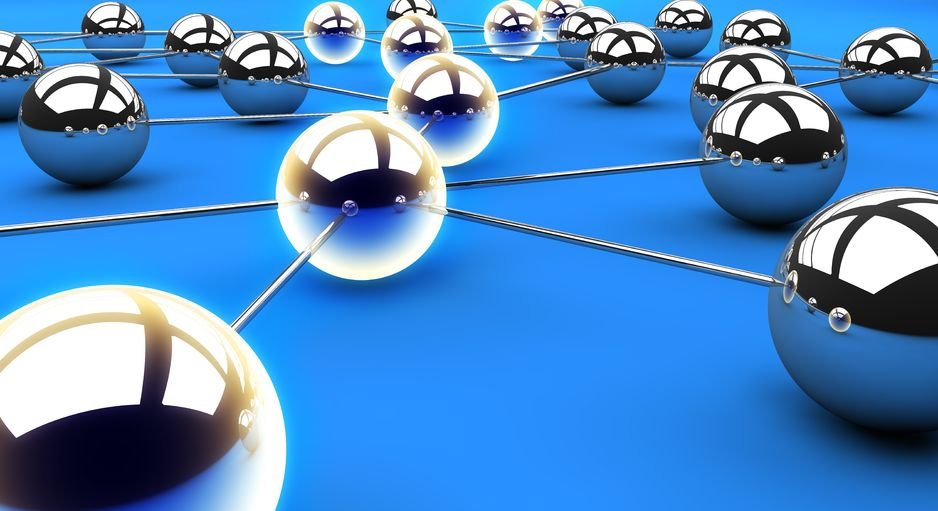
Some times our Azure Servers (Windows), that are shout down and deallocated every night, experienced connectivity issues when trying to access shared folders in the same Virtual Network or even connecting to the Active Directory.
I have noticed that every time an Azure VM is shout down and deallocated, as soon as it start up again a new network adapter is created and assigned to be used by the operating system. These network adapters can be found at the Device Manager under Network Adapters with a # at the end of their names.
That made me perform some research and found that the connectivity issue was caused because of “ghost” or hidden network adapters created in the past, every time the server was turned off (deallocated) and on again.
I have also consulted with Microsoft Support and they told me that whenever a server is shout down and deallocated, its resources (adapters) are freed to avoid overloading the node/host nonsense.
Then, when the server restarts, the resources are reallocated again without losing any configurations, and for this reason you get new network devices.
To prevent communication/network issues mentioned before, I had to go at least once a week to the device manager (since we have only Windows servers), select to show hidden devices and then uninstall all hidden/ghost network adapters.
Steps:
- To open the Device Manager you can run these from a CMD as administrator:
set devmgr_show_nonpresent_devices=1
start devmgmt.msc - Once in the Device Manager go to View à Show Hidden Devices
- Open Network Adapters section and delete/uninstall hidden adapters. They will appear grayed out.










